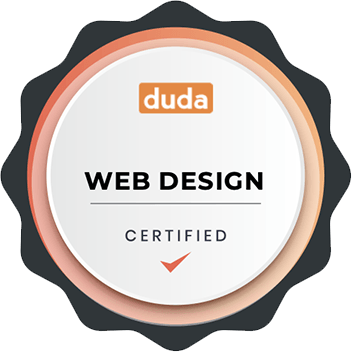Duda Website Pre-Launch Checklist - What's Involved
Duda Website Pre-Launch Checklist - What's Involved
A business has a lot to get done in one day. From the world’s most advanced organisations like NASA to the sole trader in your local area, we all use a checklist to stay on top of the tasks at hand, and launching a website is no different as there is so much detail that you cannot overlook. But what steps do you need to follow when launching a Duda website? Seemingly simple, there are quite a few fine steps that you cannot overlook to make the launch a success. Having a clear checklist will enable you to stay on schedule, avoid common mistakes and enhance website security. So, what are the essential tasks required to make a successful launch? As a web design agency , we pin down a comprehensive list of things to check before you launch your new Duda website so you do not miss a thing.
What we’re going to talk about:
- Review images
- Remove hidden pages and sections
- Organise your pages
- Style the 404 page
- Check for mobile compatibility
- Perform a cross-browser test
- Check the contact form and buttons
- Mark the CTAs clearly
- Check logos and icons
- Design the display with legal notices
- Optimise images
- Check meta titles and descriptions
- Check Alt text, H1 and H2
- Check the content and formatting
- Check for Google integration
- SSL certificate
So let us dive into our tried and tested in house checklist so you have a successful Duda site lunch. Let’s start with the design.
Review images
It all starts with a brilliant design. Crips, fast-loading images will almost become the identity of the finished website, so it is important to get them right at the very beginning. Make sure your images have compressed and they load within the new Core Web Vitals loading time.
Remember to add Alt text so visually impaired visitors can have the text read out to them. and edit them to carry a consistent design theme.
Remove hidden pages and sections
Declutter the backend by deleting unused and hidden pages to give a much-needed performance boost to the website. Also, removing hidden pages and section will reduce the number of potential errors you may get after the launch. Therefore, clearing the unwanted sections early on could save you hours of work later on.
On the same note, remember to delete original template photos from your content library. Doing so at the early stage will enable you to organise your photo collection in the backend in a logical way that is unique to your website. Removing these also avoids the publication of unrelated images, which can be embarrassing to the brand identity.
Organise your pages
Once you have removed everything you do not need, make sure to organise the content in a logical and easy to understand way. Having unfinished pages, broken links and incomplete sections of the website reflect badly on your brand identity. The content management system needs to be clear and decluttered for it to be used optimal way.
Do not feel that you have to create dozens of pages in one go before the launch. Start and focus on the essential web pages and gradually build more links and pages. Overloading the project with ambitious page numbers could easily delay the completion date and could even distract you from the main focus. Therefore, make sure you pin down the core pages of the website and work towards them. Essential pages at the design stage could include:
- Home page – describe your product or service clearly and crisply. This will be the ‘face’ of your business on the internet.
- About us page – this is where potential customers get to know who you are. Give details about your brand story and how you want to help them
- Services/products – give a clear and impressive description of all the good things you offer. Stress the reasons you are different from your competitors.
- Contact – If you have a physical location, add a map so that customers can easily find you. But phone numbers and email addresses are a must.

Style the 404 page
It is not common to have broken links. But it is always best to prepare for the worst-case scenario in case a user types an incorrect URL. With a custom 404 page, users can know that they are still on your website so that they navigate back to the home page or the page they came from. It just creates a better user experience.
Check for mobile compatibility
We know that most web users now access the internet through their mobile devices. It is, therefore, important that you test the website’s display on mobile, tablet and laptop screens. Google has a smart tool that enables you to test this on the browser with their mobile-friendly test .
Google will only index the mobile version of your website, so make sure you have double-checked every page of your site for good user experience. As the search engine apply rankings according to user experience, on-page SEO and backlinks. Having these correct from the start will boost your new website performance.
Perform a cross-browser test
Although most of us use Google Chrome these days, there are plenty of internet users that use other types of web browsers. As a starting point, test the website on the five main browsers as it may not be practical for you to test on every single one out there. The top five browsers are Google Chrome, Safari, Edge or Internet Explorer (currently being phased out), Duck-Duck-Go and Firefox.
There are various tools online to check cross-browser compatibility, but the simplest way is loading each page on the various browsers. Read more on the topic written by
code gurus at Mozilla
on their blog.

Check the contact form and buttons
Nothing is more frustrating than a dead button on a website. On top of that, this could impact your overall brand image and the message you are trying to give out to your customers. So, make sure to test buttons, links and contact forms before putting the website live.
As with the contact form, you will need to set it in a way that the messages sent through reach you instantly. Most businesses use at least 2 email addresses for the messages to be delivered to be on the safe side. On the same note, double-check the accuracy of the phone number, contact names and email addresses displayed on the contact page.
Mark the CTAs clearly
Despite having an impressive design, it would be futile if the visitor is lost as to what they should do next. That’s where your call to action (CTA) button helps the visitor do what you want them to do. Mark them clearly and ensure they are engaging, you could be surprised with the number of responses you may receive.
Similarly, you need to check if the form text colour can be easily read and made out. It is a common mistake to have the background and form text in the colour, which makes everything illegible.
Check logos and icons
Doing a top to bottom on your graphics is essential to produce an immaculate website. All custom designed icons, logos and images need to be checked according to the customer’s project brief. Make sure you maintain the same design theme throughout and try not to deviate from the original design plan. It is essential to maintain a clear brand identity throughout the website in a consistent way.
Another common omission is not to upload a browser favicon. This is an essential part of the checklist as it could impact the entire outlook of the finished website.
Design the display with legal notices
If your website can be accessed in Europe (which is highly likely) you will need to add a banner or pop-up to get consent for the use of web cookies. Also, you will need to inform the user of your privacy policy if you are collecting any personal data. Make sure all the policy are drafted and in place along with the correct notices on the website.
That’s our checklist for design and UI. But what do you need to do for the website to have a fighting chance on search engines? Below is the bare minimum and if you want to rank well in Google, you may want to consider hiring an SEO.

Checklist for SEO best practices
Optimise images
In case you could not do so at the design stage, you will need to optimise each image on the website to load faster. If you have large chunks of text, placing a relevant image can help the reader understand the point you are trying to make easily. Similar to the images, make sure video links are working properly and automatically adjust to the screen size. Search engines analyse the overall user experience when ranking a web page.
Check meta titles and descriptions
This is rather a large area, so if you get it right from the beginning, your website can perform well in the long term. You need to write engaging but relevant meta discerptions to the main website and each web page.
Some of the key metadata you need are:
- Site meta description
- Site title
- Page title
- Page meta description
- Meta titles
- Meta tags
- Clean URLs (search engine friendly)
All these factors are relevant in a successful website launch so if you are not sure how to get them right, consider consulting an expert to help you.
Check Alt text, H1 and H2
You only need one H1 per page. And always remember to add Alt text to all your images. Without them, the page rank could easily go down so you will need to carefully insert them in a meaningful way.
Also, you only need to index the pages you want to be indexed. Redundant pages should be off-limits from the index as they could negatively affect your page rank. All the small tweaks like these can make a big impact on the successful launch and it could even determine the growth of your online journey in the long term.
Check the content and formatting
After the design, you need to make sure your web copy makes a profound impact on the website visitor. Lukewarm headlines with indirect information can result in losing visitors within the first few seconds. So, having great content that could convert a visitor into a paying customer is essential before the launch.
On the same note, your content needs to be SEO friendly and error-free. It would be very unprofessional on your brand image to have grammatical and spelling errors in your content. If you have written the text yourself, ask someone else to proofread it so that you can minimise errors.
Check for Google integration
To know how your website is doing after the launch, you will need to add it to Google Analytics. Go to the admin panel in Google and add the website under user management with full access.
Also, consider registering the business with
GMB
. Google My Business (GMB) is a great way to kickstart your new business project with a little help from Google and their local search results page.
Adding Google search console tags also helps your new website to have a head start. Google has a wealth of resources on how you can utilise these options on your website, so we recommend you read them as well.
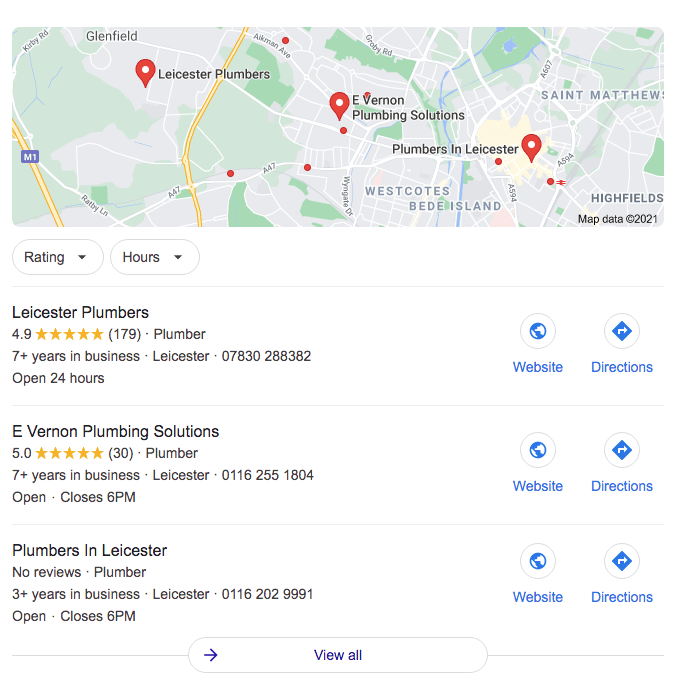
Final steps
There are few more steps before publication. Although seemingly technical, these are quite simple yet essential steps you cannot avoid before the launch of your website.
SSL certificate
This is essentially your green light to demonstrate that your website is safe and secure. SSL means Secure Sockets Layer and the certificate validates your website’s identity which enables you to transfer data securely through an HTTPS server. All major web hosts provide HTTP.
To conclude
The list can go on, but with these steps, you are on course to launch a flawless website that has a perfect design, technically sound and search engine friendly. Kangaroo UK is a
web design agency
based near Leicester, we are Duda experts and are here to help you navigate through the launch of your website launch.